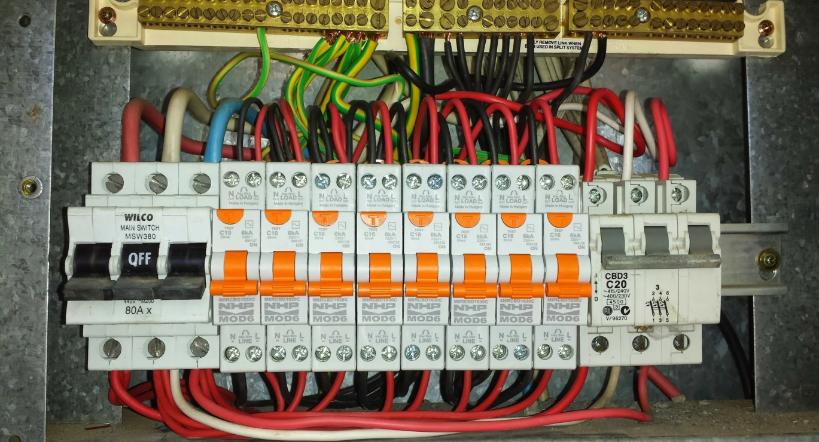The difference between Ethernet and Wi-Fi is mainly in the way they connect devices to a network. Ethernet does it by using physical cables, while Wi-Fi leverages wireless signals.
Knowing such distinction is vital for any electrician in Bayside, since it affects the installation process, connection speed, and network stability. Knowledge of both methods allows electricians to provide the best solutions according to specific layouts and needs.
In this post, we’ll discuss the definition of Ethernet and Wi-Fi, their advantages and disadvantages, and which is better.
What is Ethernet?
Ethernet is a widely used technology for local area networks (LANs). Initially developed in the 1970s, it has become the standard for connecting computers within a network. Ethernet utilises a range of cabling and signalling standards to enable communication between devices. Typically, it employs twisted pair or fibre optic cables and operates across various speed ranges from 10 Mbps to 100 Gbps.
In a standard Ethernet network, each device connects to a central hub or switch using a cable. This arrangement facilitates data transmission through a process called packet switching, where information is sent in small units called packets.
Ethernet also uses specific protocols to manage traffic and prevent data collisions, ensuring efficient and reliable communication. Its versatility and scalability make it suitable for everything from small home networks to extensive corporate infrastructures.
Want to learn about the different types of bathroom heater lights? Check out our blog for more details.
3 Biggest Advantages of Ethernet
The 3 biggest advantages of Ethernet are stable connection, high speed, and enhanced security.
- Stable Connection: Ethernet provides a highly stable connection, which is crucial in maintaining consistent network performance. This stability stems from the physical connection of cables, reducing the interference often encountered in wireless setups.
- High Speed: Ethernet technology offers impressive speed capabilities. With advancements in standards, speeds can range from 10 M to 100 Gbps, catering to varying needs.
- Enhanced Security: Compared to wireless alternatives, Ethernet boasts enhanced security. Since it requires a physical connection, unauthorised access is more challenging.
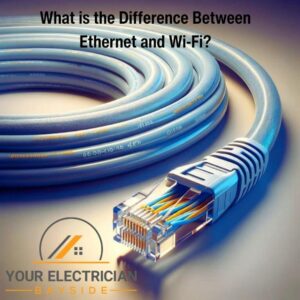
3 Biggest Disadvantages of Ethernet
The 3 biggest disadvantages of Ethernet are higher infrastructure costs, installation complexity, and limited mobility.
- Higher Infrastructure Costs: Deploying an Ethernet network can incur significant expenses, particularly in the context of infrastructure. The requirement for cabling, switches, and other hardware elevates the initial setup cost compared to wireless networks.
- Installation Complexity: Setting up an Ethernet network involves a more complex installation process. It requires careful planning for cable routes, especially in older buildings or those not initially designed with network cabling in mind.
- Limited Mobility: Ethernet’s reliance on physical cables inherently limits mobility. This can be a significant disadvantage in today’s fast-paced and mobile-centric world. Users connected via Ethernet are confined to specific locations where the network points are available.
What is Wi-Fi?
Wi-Fi is a wireless technology that allows devices such as computers, smartphones, and tablets to connect to the internet and communicate without needing physical cables. It uses radio waves to provide high-speed internet and network connections.
A Wi-Fi connection is established using a wireless adapter to create hotspots – areas in the vicinity of a wireless router – which are then accessible to devices with the necessary capabilities. The technology behind Wi-Fi has evolved significantly since its inception, allowing for faster data transmission and a more stable connection.
3 Biggest Advantages of Wi-Fi
The 3 biggest advantages of Wi-Fi are flexibility, ease of installation, and mobility.
- Flexibility: Wi-Fi offers remarkable flexibility, allowing users to connect to the internet from anywhere within the signal range. This adaptability is ideal for environments where it’s impractical to run network cables, such as in historic buildings or outdoor areas.
- Ease of Installation: Setting up a Wi-Fi network is relatively straightforward, typically requiring just a wireless router and a broadband internet connection. Unlike wired Ethernet networks, there’s no need for extensive cabling throughout the premises, making Wi-Fi an attractive option for both homes and businesses.
- Mobility: One of Wi-Fi’s greatest advantages is the mobility it offers. Users can move freely within the network’s range, maintaining an internet connection without being tethered to a specific location.
3 Biggest Disadvantages of Wi-Fi
The 3 biggest disadvantages of Wi-Fi are security vulnerabilities, interference issues, and reduced speed.
- Security Vulnerabilities: Wi-Fi networks can be more susceptible to security breaches compared to wired networks. The wireless nature of Wi-Fi means that its signal is accessible to anyone within its range, potentially exposing the network to unauthorised access.
- Interference Issues: Wi-Fi networks can suffer from interference caused by various factors, such as other wireless devices, walls, and even appliances like microwaves and cordless phones. This interference can lead to inconsistent signal strength, resulting in dropped connections or slower speeds.
- Reduced Speed: The speed of a Wi-Fi connection can be significantly lower than that of a wired connection, particularly in areas with high network congestion or significant physical obstructions. Factors such as the distance from the router, the number of connected devices, and the bandwidth usage can all impact the speed of a Wi-Fi network.
Is Ethernet or Wi-Fi Better?
Ethernet is better than Wi-Fi because it gives users higher speeds and a more reliable connection. These benefits are particularly crucial in places where uninterrupted connectivity and large data transfers are necessary.
Furthermore, Ethernet is more secure, which makes it a preferred choice for sensitive data transmissions.